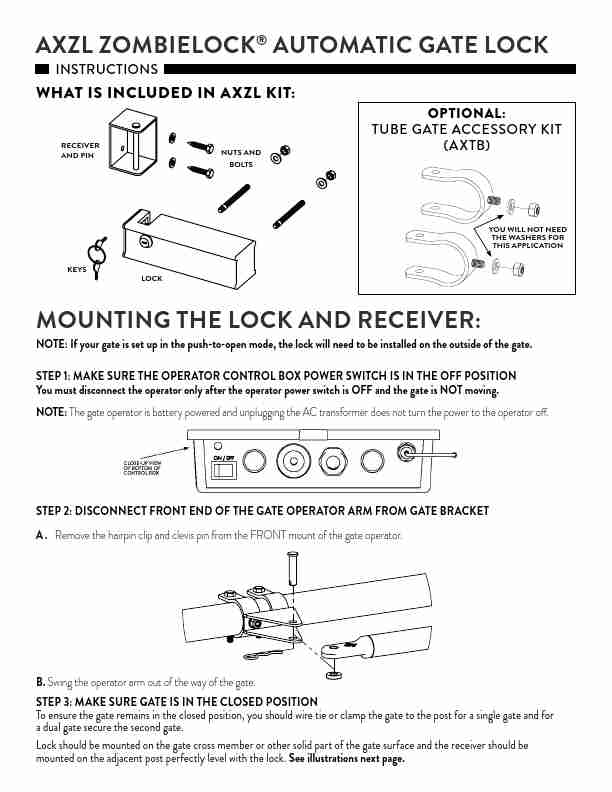
| # | Img | Title | Type | Language | View | |||||||||
| 1. |
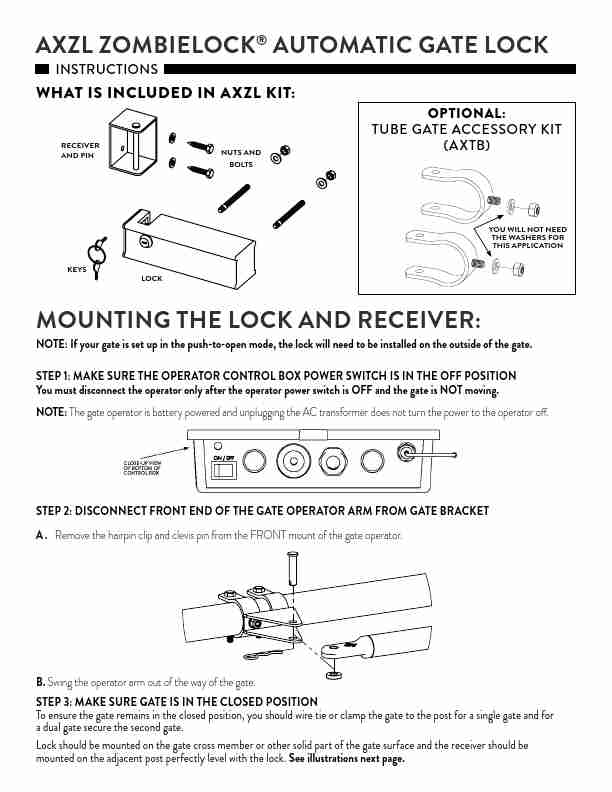 |
Ghost Controls Zombie Lock ManualINSTRUCTIONS AXZL ZOMBIELOCK AUTOMATIC GATE LOCK WHAT IS INCLUDED IN AXZL KIT: RECEIVER AND PIN NUTS AND BOLTS OPTIONAL: TUBE GATE ACCESSORY KIT (AXTB) YOU WILL NOT NEED THE WASHERS FOR THIS APPLICATION KEYS LOCK NOTE: If your gate is set up in the push-to-open mode, the lock will need to be installed on the outside of the gate. STEP 1: MAKE SURE THE OPERATOR CONTROL BOX POWER SWITCH IS IN THE OFF POSITION You must disconnect the operator only after the operator power swit... Brands:Ghost | User Manual | ENGLISH | [View] | |||||||||
| # | Img | Title | Type | Language | View |
| 1. |
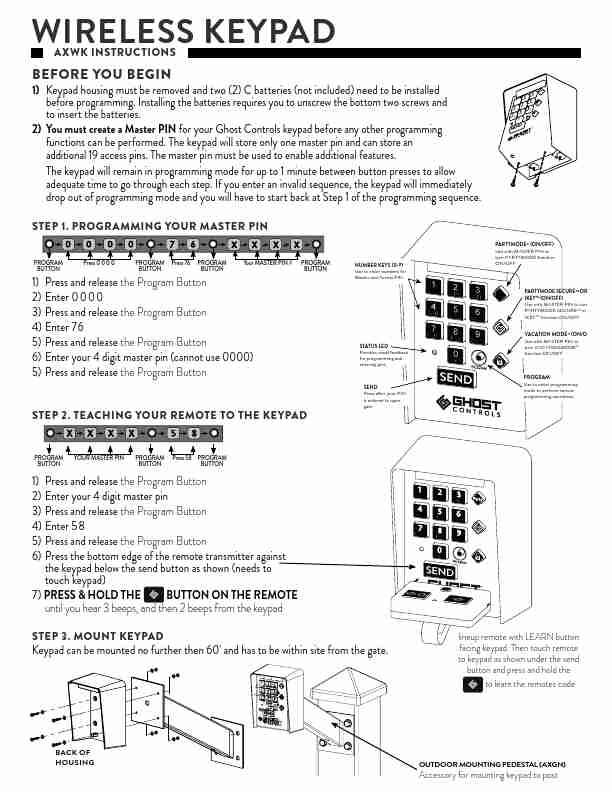 |
Ghost Controls Manual AXWK INSTRUCTIONS WIRELESS KEYPAD BEFORE YOU BEGIN 1) Keypad housing must be removed and two (2) C batteries (not included) need to be installed before programming. Installing the batteries requires you to unscrew the bottom two screws and to insert the batteries. 2) You must create a Master PIN for your Ghost Controls keypad before any other programming functions can be performed. The keypad will store only one master pin and can store an additional 19 access pins. The master ... Brands:Ghost | User Manual | ENGLISH | [View] |
| 2. |
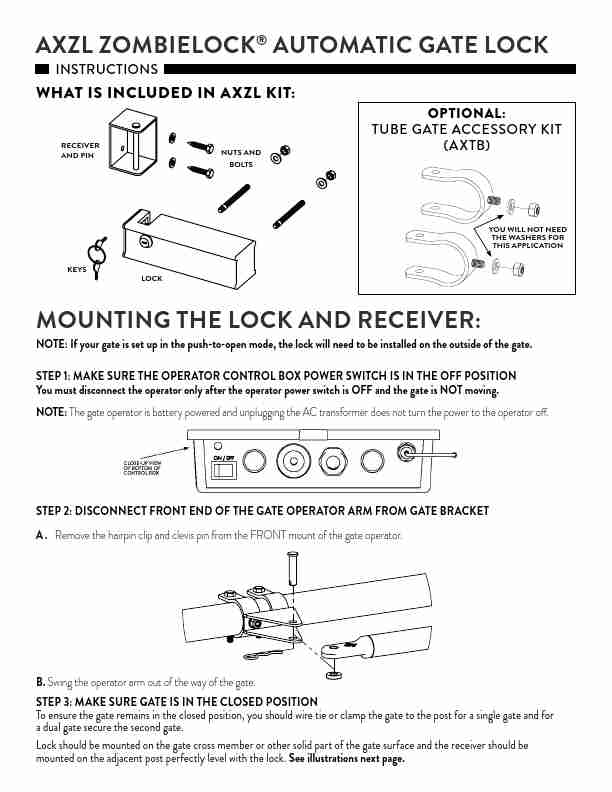 |
Ghost Controls Zombie Lock ManualINSTRUCTIONS AXZL ZOMBIELOCK AUTOMATIC GATE LOCK WHAT IS INCLUDED IN AXZL KIT: RECEIVER AND PIN NUTS AND BOLTS OPTIONAL: TUBE GATE ACCESSORY KIT (AXTB) YOU WILL NOT NEED THE WASHERS FOR THIS APPLICATION KEYS LOCK NOTE: If your gate is set up in the push-to-open mode, the lock will need to be installed on the outside of the gate. STEP 1: MAKE SURE THE OPERATOR CONTROL BOX POWER SWITCH IS IN THE OFF POSITION You must disconnect the operator only after the operator power swit... Brands:Ghost | User Manual | ENGLISH | [View] |